A false sense of security prevails while cases of online frauds, data theft prevails and are ever increasing. Did you fall for a false sense of web safety? Guess what, you’re not alone!
The sense of basic falsehood starts from the fact that you have purchased an expensive antivirus and on top of it the antivirus company claimed that the product you are buying will protect you from range of online frauds, data theft, data loss, credit card cheatings etc. You quite safely sit back relaxed along with the fact that you have done the installation of antivirus on your PC. Now since the antivirus is updated, therefore the icon staying at the system bar is doing its job. Question still remains as how to protect yourself from online frauds and credit card frauds.
True sense to prevent yourself from a trap is to learn about all the myths and internet security lies that gives you a false hope after which you share your data without any hesitation. Initially it remain difficult to come up with the fact that these myths were just making you comfortable and nothing else but you’ll be better off in the long run. After all, your useful information is saved.
Myth # 1: It is safe when SSL lock icon is shown
Somebody told you that punching in your valuable information is safe once you see the SSL icon. This is the most common mistake that people fall for. Hackers can easily redirect you to a fake page by changing the DNS records in your computer. All that SSL icon means is that the connection between your computer and web server is secure, but that does not provide you the protection against malware and viruses that could steal your information. Moreover for hackers it is not very difficult to fake a certificate.
Solution :- Always click the SSL icon and view the certificate details and cross check that the Certificate is issued on right name to which you are dealing with. Also make sure that your computer is thoroughly scanned for any virus or malware related issues. Updating antivirus for once is not going to help you in long run. You need to keep a check on the status of antivirus and run a thorough scan on your pc from time to time.
Myth # 2: Only X-Rated web sites are dangerous.
Just because you don’t visit such websites and have an antivirus in place does not mean you are all safe. More than 85 percent of malware hosting sites are “trusted.” The legitimate websites are after your privacy content to know more about you and your buying habits. Hackers always remain after them as they have got the most legitimate data online.
Myth # 3: I hardly have got anything on my computer to protect.
You think you are not working on any sensitive project, details or application. You think you do not have any major worksheet to protect and you just work on your computer just to surf and chat. Therefore you do not require any high-end application or need to check security on your computer on regular basis. Think again, you probably do have an email password, access to at least one social networking site and a resume in your documents folder, which is enough to steal your identity.
Think about it you save passwords for various online shopping sites which contain your buying history, payment details etc. All your timeline details, bank account information, saved passwords could easily be accessed – all your juicy lifespan details are listed: your alma mater, work timeline, etc. You do have something valuable on your computer – and it’s worth protecting.
Myth # 4: I already have antivirus software and don’t need more!
Antivirus Protection software takes care of your machine when virus starts paralyzing your computer and reveal itself in full swing. Only then you shift your attention to seek help from Antivirus software to bring back the slogging performance of your computer or completely disallowing few features or application on your computer. Then you suddenly will realize that the antivirus that you kept to protect you on regular basis is there for just extreme conditions.
The way out is to buy a good antivirus which updates itself periodically without any failure and can schedule an automated virus scan in the back end for the removal of viruses, malware and spywares all in one go. There are various good antivirus softwares that are available in the market including the free version of AVG Antivirus.However we recommend to go for antivirus with built in firewall like —–
Myth # 5: I am secure while keeping very strong passwords
While keeping strong passwords is always a better idea. As a policy you should also have different passwords for different logins or websites. However you are not secure just by keeping strong passwords. There are malwares that work like keylogger and can record each keystroke that you are typing. So a better solution is to keep your computer secure by keeping an updated antivirus and antimalware software.
Myth # 6: I will come to know when my computer is infected
If you think that your computer is working fast enough and you are not getting those nasty pop ups then your computer is not infected. Fact of the matter is today we have much advanced malwares and viruses that could stay in your computer with out affecting anything at all. Showing pop-ups is just one of the objective, stealing information however could be just another objective hackers may have.
Myth #7: I am not downloading files to remain safe
Their used to be .exe files that you are suppose to watch. Time change now browser brings in lots of infected files even while you browse. It could even be a flash file on the net or an .ocx or .dll as a matter of fact. These files replace the clean files and make your system prone to attack.




LEAVE A REPLY