Manage your mailbox by management of your pst or box
Adaptability and evolution are two important tools of our civilization. Our adaptability of the time during adverse conditions was pivot to evolution. Over thousands of year technology has been used to make those adverse conditions – favourable to the growth of humans and leading to stability. The mantra of this age however is recycling, which is not only limited to that of physical matter around us but it also has its very special importance when it comes to technology.
So much excessive is the usage of technology that in UK, if usage rate of internet continues with the current pace, in about just 20 years all of Britain’s power supply could be consumed by it. The average bandwidth speed in UK has already crossed the barrier of 15Mbit/s a couple of years ago.
If you are a victim of your email data loss multiple times then you must read this article and consider email data management techniques to follow and say goodbye to heavy email attachments.
Frequent backup : It is always advisable to take the data backup of your mail box files at least once in a month. One of the most frequent reason of your email box crash is the size of your mail storage file. Therefore it is also advisable to keep at least 6 months mail backups intact on any external hard drive or server.
Say goodbye to those heavy attachments: A textual email message uses about 10-25Kb of storage space, whereas a heavy attachment sent, is going to accumulate 20MB of space in your sent box. Which could actually be the storage space for your entire months email volume as 20MB of space is worth storing at least 2000 textual emails.
Then the question is how to handle these heavy attachments. The answer is cloud storage. There are various cloud storages that are giving you a free account providing 2Gb to 25GB of storage space. Rather than physically putting up the file as attachment, you could upload the file in a cloud service and send a link of the file to be downloaded by recipient.
Now, if you are thinking that uploading the file in a cloud is a hassle then your assumption is not correct. Uploading the file in cloud is as simple as putting up the file in your computer itself. And upload to cloud is much faster compared to the email attachment. Once the file upload is done, you can just right click on the file to get the link to be shared through your email.
There is a very simple calculation to be considered here, if you are sending an attachment of 20MB to 3 people either in To or CC field and those three in turn forward the same mail to another 3 people, then the total space that is exhausted in email storage is approximately 200MB. By sending just a link to the recipient at the first place, it would have been lot easier for everyone to simply download the file as per the requirement. You could also choose to delete the file from your cloud storage space, once the work is done. This is the best way to recycle the space.
Manage heavy emails in your inbox: Now you have become smart to manage the emails when it comes to sending them. What about the heavy emails that you are going to receive from the people not aware of the tech recycling.
You can still manage your mailbox pst or mbox file by setting up a rule to let the mails coming from certain id’s or with attachments to land up in the additional pst that you can create.
There was this friend of mine who was exhausted by a frequent crash of pst frequently. He was losing the track of his emails so many times. While trying to resolve the issue, we found that he was handling some quality resume in his mailbox. These resumes came with the candidates portfolios being huge, came in multiple chain of emails with multiple attachments. Just after creating the rule in his inbox to let these emails to be stored in a different pst, not only the future health of his pst file improved, his indexing also became much better in terms of both speed and accuracy.




LEAVE A REPLY