It’s not something new as it is been around from quite sometime. The Amnesiac Incognito Live System – Tails for short – is a live Linux operating system and a free software to maintain your online privacy. Tails 2 allows you to boot from a USB memory stick or from a DVD.
Go Completely Invisible Online : Free Software to Maintain Your Online Privacy
If you are worried about people or your bosses sniffing upon your online activities, Tails 2 works the best for you as it makes you almost completely invisible online. To the extent that NSA whistle-blower Edward Snowden also uses Tails with its handy capacity and to deliver the encryption without too much of fuss.
Defend yourself against network surveillance
Tails offers the best ease to achieve anonymity, which goes with the tag line that states – Privacy for anyone anywhere. With Tails you can use the internet anonymously and circumvent censorship as all connections to the interned are forced to go through the Tor Network. Tor is an open and free network with an objective to defend you against traffic analysis or of the network surveillance.
How your privacy is maintained?
Your privacy is maintained by bouncing your communication around a group of relays, which are hosted by volunteers all around the world. This setup not only prevents your site visits it also hides your physical location.
Encrypt your files and sessions
Tails also offers to encrypt your files, emails and chat sessions. It also helps you entirely safe from malware too. Latest release of Tails is based upon Debian 8 Linux and therefore it offers up to date tools with additional inclusion of LibraOffice (an open source free office suite), GIMP (open source free image editor) and Audacity (sound editing tool). With its pretty simplified desktop environment you can carry out range of tasks without loosing the privacy offered by the OS.
Requirements
OS Supported – Windows XP / Vista / 7/ 8+/ 10, MAC OS X or Linux
Hardware requirement – DVD writer / two USB memory sticks
File Size – 1.05 GB Approx
Get Started
As first step download the Tails ISO file, which you could either save on disc or write it to a USB flash drive, then boot into it. You may need to change the boot order by going into Settings when you turn on your PC. Launch Tails and change the language settings. ‘More options’ provides some advanced security settings you can configure.
Tails will load and synchronize the clock, then display the Desktop. The operating system looks similar to Windows and provides icons for Home (the file manager) and Trash. The equivalent of the Start menu is at the top. You are given four workspaces you can work in and switch between.




LEAVE A REPLY